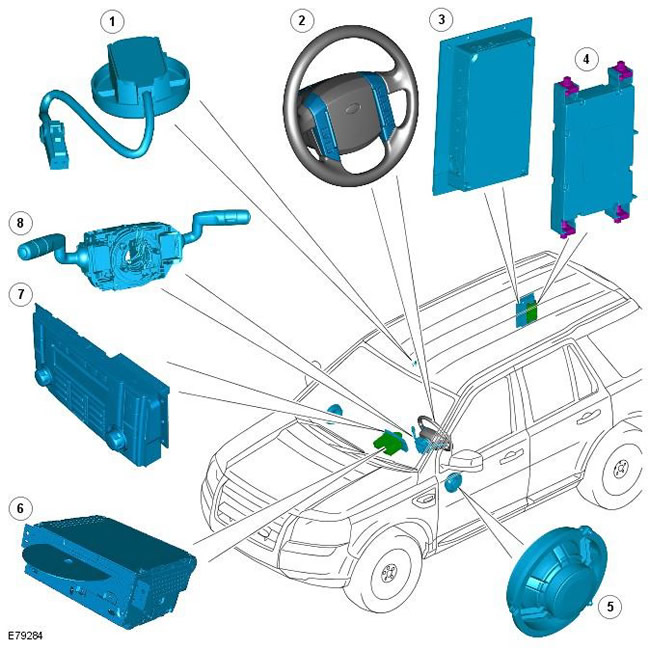
| Pos. | spare part no | Name |
| 1 | - | Microphone |
| 2 | - | Steering wheel switches |
| 3 | - | sound amplifier |
| 4 | - | Phone control module |
| 5 | - | Speakers |
| 6 | - | Built-in audio module (IAM) |
| 7 | - | Infotainment control module (ICM) |
| 8 | - | clock spring |
This system allows the driver to use a Bluetooth-enabled cell phone through the vehicle's on-board infotainment system.
NOTE: Physical connection (holder) there is no telephone between the handset and the control module. Communication between these two elements is supported exclusively via Bluetooth. Depending on the phone model, this may limit the range of available functions.
The cellular telephone system includes the following elements:
- Phone control module
- Microphone
To dial numbers, use one of the following methods:
- Typing with the ICP keyboard
- Selecting a handset directory number using ICM
- Selecting from the handset call log using ICM
The telephone control module is connected to the infotainment system via the MOST loop. This allows audio and control signals to pass through the phone's control system. The telephone control module has a built-in Bluetooth antenna.
Before handsets can be used with a car system, they must be paired with a telephone system control unit. Up to five mobile phones can be connected to the car, but only one can be used at a time.
Phone module
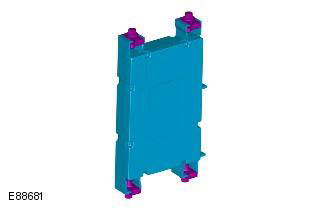
The telephone control unit is located in the rear right side of the luggage compartment. The telephone module is connected via the MOST bus to other modules of the multimedia system.
Microphone

The microphone is located on the overhead console next to the front dome light. The microphone has a wired connection to the built-in audio equipment module (IAM).
Control system switches

| Pos. | spare part no | Name |
| 1 | - | Receive call and dial switch |
| 2 | - | End and reject call switch |
| 3 | - | Menu button Forward |
| 4 | - | Menu button Back |
The steering wheel phone controls are located on the right side of the steering wheel. Resistive ladder type switches return different voltage signals to the ICM depending on which buttons are pressed. For more information, see the chapter: Steering Column Switches (211-05 Steering Column Switches, Description and Function).
The following table lists the functions of the cellular phone control switches located on the steering wheel.
| Switch | Functions |
| Mode | Change the audio source without showing on the display. (Also changes the ICM display according to the selected source) |
| |<< >>| | Phone book scroll down / up (if the display is in Phone mode) |
| Key to start a conversation | Last 10 numbers dialed, calling, receiving a call (if the display is in Phone mode) |
ICM control switches
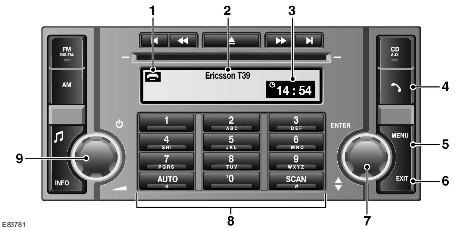
| Pos. | spare part no | Name |
| 1 | - | Call status icon |
| 2 | - | Paired phone name |
| 3 | - | Time |
| 4 | - | Phone mode button |
| 5 | - | MENU button |
| 6 | - | EXIT button |
| 7 | - | ENTER button |
| 8 | - | Keyboard |
| 9 | - | On, off or volume button |
Cellular phone access via ICM provides the user with a variety of functions (depend on the Bluetooth version of the phone).
Phone voice control
The car system supports all voice tags stored in the phone. The cell phone system does not support voice dialing.
The voice dialing function is accessed by long pressing the right rotary button ENTER. The ICM displays the voice dialing progress and the phone control module issues a voice prompt. After an invitation, the handset waits for a few seconds for a voice command.
Work principles
The telephone system is controlled from the ICM and/or steering wheel switches. control signals from the steering wheel switches are transmitted through the moving contact block and the steering wheel module to the ICM. The ICM sends control signals over the MOST bus to the phone control module. The sound is sent via the MOST bus to the audio amplifier and output through the car's speakers.
Comments on this article