Location of low-level audio components
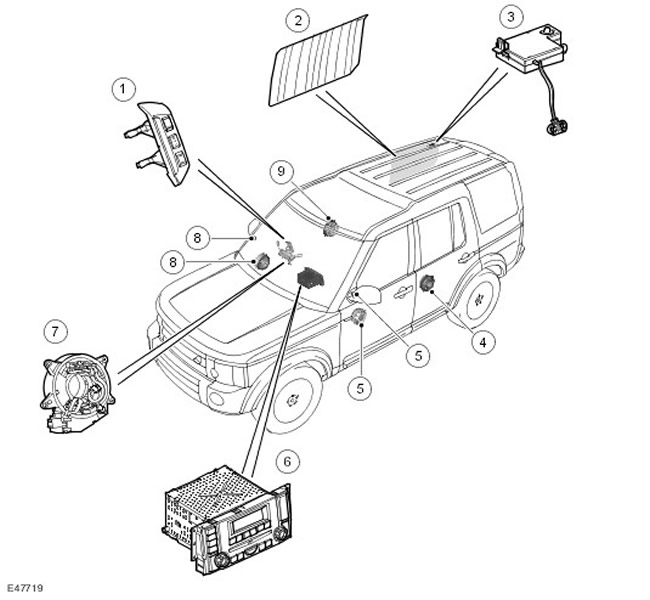
| Item name | Spare part number | Description |
| 1 | - | Audio Control Switches |
| 2 | - | Antennas in glass |
| 3 | - | Antenna amplifier |
| 4 | - | Rear LH speakers (left) doors |
| 5 | - | Front LH speakers (left) doors |
| 6 | - | Audio head unit |
| 7 | - | Movable contact group |
| 8 | - | Front RH speakers (right) doors |
| 9 | - | Rear RH speakers (right) doors |
Audio head unit control circuit
NOTE: A = Wired
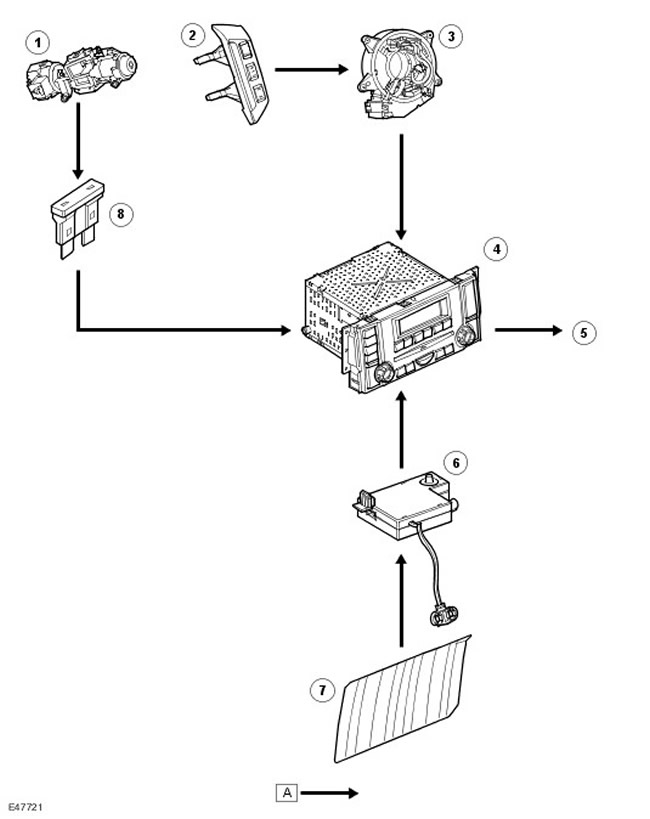
| Item name | Spare part number | Description |
| 1 | - | ignition switch |
| 2 | - | Audio remote control |
| 3 | - | Movable contact group |
| 4 | - | Audio head unit |
| 5 | - | Speakers |
| 6 | - | Antenna amplifier |
| 7 | - | AM antenna (amplitude modulation) /FM (frequency modulation) |
| 8 | - | Fuse |
The location of the elements of the audio system with a combined head unit (IHU)
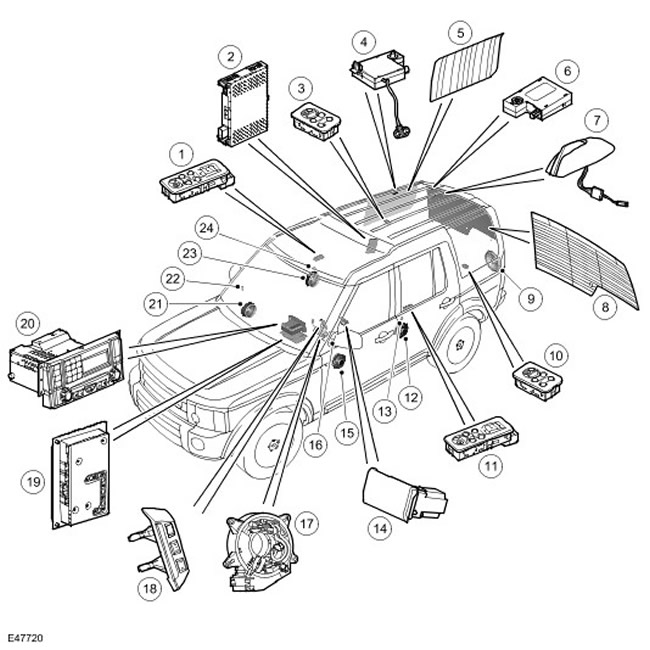
| Item name | Spare part number | Description |
| 1 | - | Audio remote control (second row of seats) |
| 2 | - | Tuner TMC |
| 3 | - | Audio remote control (third row of seats) |
| 4 | - | Antenna amplifier |
| 5 | - | AM antenna (amplitude modulation) /FM (frequency modulation) in the side window |
| 6 | - | Antenna booster tuning to the best station |
| 7 | - | SDARS / Roof Mounted Telephone Antenna Adapter |
| 8 | - | Antennas in tailgate glass |
| 9 | - | Subwoofer |
| 10 | - | Audio remote control (third row of seats) |
| 11 | - | Audio remote control (second row of seats) |
| 12 | - | midrange speaker |
| 13 | - | Tweeter (tweeter) |
| 14 | - | AV input/output panel |
| 15 | - | midrange speaker |
| 16 | - | Tweeter (tweeter) |
| 17 | - | Movable contact group |
| 18 | - | Audio remote control |
| 19 | - | Audio amplifier |
| 20 | - | Unified audio headunit (IHU) |
| 21 | - | midrange speaker |
| 22 | - | Tweeter (tweeter) |
| 23 | - | midrange speaker |
| 24 | - | Tweeter (tweeter) |
Integrated head unit audio control scheme (IHU)
NOTE: A = Wired connection; P = MOST bus
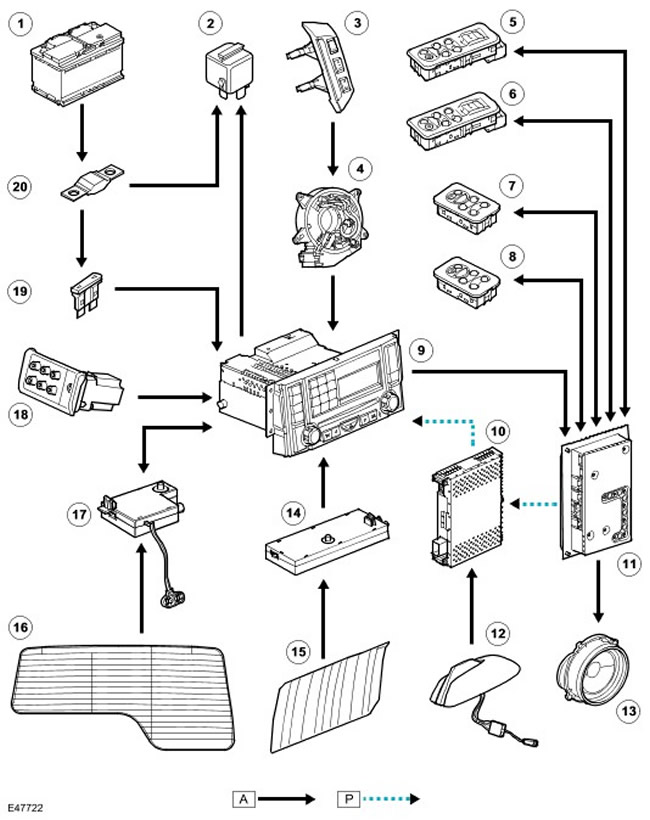
| Item name | Spare part number | Description |
| 1 | - | Accumulator battery |
| 2 | - | Infotainment system main relay |
| 3 | - | Audio remote control |
| 4 | - | Movable contact group |
| 5 | - | Audio remote control (second row of seats) |
| 6 | - | Audio remote control (second row of seats) |
| 7 | - | Audio remote control (third row of seats) |
| 8 | - | Audio remote control (third row of seats) |
| 9 | - | Unified audio headunit (IHU) |
| 10 | - | Tuner SDARS |
| 11 | - | Audio amplifier |
| 12 | - | SDARS / Roof Mounted Telephone Antenna Adapter |
| 13 | - | Speakers |
| 14 | - | Antenna amplifier in the side window tuning to the best station |
| 15 | - | AM antenna (amplitude modulation) /FM (frequency modulation) in the side window |
| 16 | - | Antennas in tailgate glass |
| 17 | - | Antenna amplifier in tailgate glass |
| 18 | - | AV input/output panel |
| 19 | - | Fuse 53p |
| 20 | - | Fuse link 18E |
Audio Head Units
Cars can be equipped with a standard audio system or a premium audio system. The architecture of a standard audio system is built around a head unit that communicates with other nodes via the CAN bus (local area network of controllers) medium data rate, and a top-of-the-line audio system architecture around an integrated headunit (IHU), which communicates with other nodes over the network of the data transmission system for media systems (Media Orientated System Transport - MOST) and CAN bus (local area network of controllers) average data rate.
Standard audio headunit
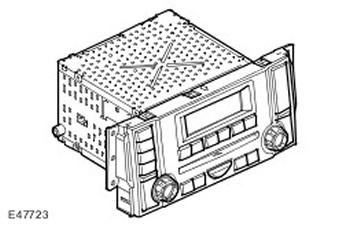
The head unit of the standard audio system has the following components:
- Radio
- CD player (CD) on one disk
- Amplifier
Connector contacts C1354 of the control unit of the standard audio system
| contact no | Description | Input signal / output signal |
| 1 | "Weight" power circuit | - |
| 2 | ||
| 3 | (+) rear LH (left) dynamics | Output signal |
| 4 | (-) rear LH (left) dynamics | - |
| 5 | (+) rear RH (right) dynamics | Output signal |
| 6 | (-) rear RH (right) dynamics | - |
| 7 | The signal of the audio control switches located on the steering wheel | Input signal |
| 8 | Not used | - |
| 9 | (+) CAN bus input (local area network of controllers) | Input signal |
| 10 | (-) CAN bus output (local area network of controllers) | - |
| 11 | Battery voltage | Input signal |
| 12 | (+) antenna power supply | Output signal |
| 13 | (-) front LH (left) dynamics | - |
| 14 | (+) front LH (left) dynamics | Output signal |
| 15 | (-) front RH (right) dynamics | - |
| 16 | (+) front RH (right) dynamics | Output signal |
| 17 | Not used | - |
| 18 | (+) steering wheel audio controls reference voltage | Output signal |
| 19 | (+) CAN bus output (local area network of controllers) | Output signal |
| 20 | (-) CAN bus output (local area network of controllers) | - |
The head unit has a power management function. If the battery voltage falls below a predetermined level, the unit restricts certain functions. The head unit receives CAN signals (local area network of controllers), which allow you to determine the need to turn on / off. The following describes the on/off conditions associated with the control of the ignition switch.
- If CAN bus activity is detected (local area network of controllers) and the battery voltage is greater than 12.3V, the LCD (liquid crystal display) head unit displays the clock.
- If the head unit is turned on while the ignition key is in the ignition switch and the switch is turned to the ACC/AUX position, the audio head unit will normally operate in power saving mode for 1 hour.
- If the key is turned from the ACC/AUX position to the IGN/RUN position, all head unit functions are still performed.
- If the key is turned from IGN/RUN to the engine start position, the sound is muted while the engine is cranking.
- If cranking is completed and the ignition key is returned to the IGN/RUN position, the head unit is in normal power mode.
- If the key is turned from the IGN/RUN position to the ACC/AUX position, the head unit enters power saving mode, limiting the output volume.
- If the key is moved from the ACC/AUX position to the off position, the head unit will operate in power saving mode for 10 minutes. After the specified time has elapsed, the head unit enters standby mode. If the key is not removed and the CAN network (local area network of controllers) goes into standby mode, the head unit turns off. The head unit will only turn on again when one of the following conditions is met: the door locks change from locked to unlocked, the ignition key is turned from off to the ACC/AUX position, the head unit power button is pressed, CD (CD) inserted or removed.
- When the key is removed, the head unit enters standby mode. The only exception is when the key is removed during a telephone conversation. Until the end of the conversation, the head unit remains on, and when it ends, it goes into standby mode.
Transport mode
Transport mode is used to reduce battery drain while the vehicle is being stored or transported. Transport mode is started/switched off by T4 via CAN signals (local area network of controllers). In transport mode, the following circuits are disabled:
- Amplifiers
- External signal source and telephone
- Watch
- Antenna Power
- Power LED (Light-emitting diode)
CAN connector (local area network of controllers) remains open to receive an EXIT signal from transport mode. The power switch remains on to display on the LCD () head unit a message that the unit is in transport mode when you try to turn on the head unit. The message is displayed only if the vehicle is moving and the battery voltage is greater than 12.3 V.
Radio functions
The radio receiver is located in the head unit. The radio receiver is capable of receiving radio broadcasts in the AM and FM bands and memorizing 18 FM band stations and 12 AM band stations (amplitude modulation). AM band stations (amplitude modulation) are remembered as follows:
Saving Band Stations in Europe Models
- 6 MW
- 6 MWa
- 6 LW
- 6 LWa
- 6 MW1
- 6 MW2
- 6 MWa
CD player features (CD)
The headunit contains a CD player with single CD playback capability (CD). This CD player (CD) has all the features common to all CD players (CD):
- CD playback (CD)
- Previous / next entry
- Playing Recordings in Random Order
- Loading / ejecting a CD (CD)
- Scanning a CD
- Repeat Play
Unified audio headunit
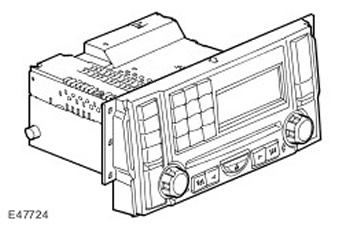
The head unit of the high-end audio system has the following components:
- Radio.
- CD player (CD) (with built-in six-CD changer).
- Built-in telephony controller.
- Additional input socket (for any device with 3.5mm plug).
The IHU is turned on by a CAN bus signal (local area network of controllers), not when the ignition switch is turned to the AUX position.
The IHU is the main MOST bus subscriber and contains the MOST system synchronizer.
Connector contacts C1354 of the upper class audio system control unit
| contact no | Description | Input signal / output signal |
| 1 | "Weight" | - |
| 2 | Not used | - |
| 3 | Not used | - |
| 4 | Not used | - |
| 5 | Not used | - |
| 6 | Not used | - |
| 7 | "Weight" steering wheel switches | - |
| 8 | Infotainment relay | Output signal |
| 9 | (+) CAN bus (local area network of controllers) | Input signal |
| 10 | (-) CAN bus (local area network of controllers) | Output signal |
| 11 | Battery voltage | Input signal |
| 12 | Antenna Power | Output signal |
| 13 | Not used | - |
| 14 | Not used | - |
| 15 | Not used | - |
| 16 | Not used | - |
| 17 | Not used | - |
| 18 | Reference voltage of steering wheel switches | Output signal |
| (+) CAN bus (local area network of controllers) | Input signal | |
| (-) CAN bus (local area network of controllers) | Output signal |
C2115 connector pin chart
| contact no | Description | Input signal / output signal |
| 1 | Not used | - |
| 2 | Not used | - |
| 3 | (+) phone | Output signal |
| 4 | Not used | - |
| 5 | (-) phone | - |
| 6 | Additional screen | - |
| 7 | Right plug socket for connecting additional equipment | Input signal |
| 8 | Left plug socket for connection of additional equipment | Input signal |
| 9 | Not used | - |
| 10 | Not used | - |
| 11 | Not used | - |
| 12 | Mass of sound signals | - |
Radio
The IHU contains an AM receiver (amplitude modulation) /FM (frequency modulation), which can store 18 FM stations (frequency modulation) and 12 - in the AM band (amplitude modulation) (6 in the medium wave range and 6 in the long wave range). The radio also has the following features:
- Automatic station tuning
- Receiving traffic messages (TA)
- RDS EON function (radio data transmission system)
- Search for stations
- Forward and Reverse Adjustment
CD player (CD)
The CD player is a built-in device that can hold 6 CDs (CD) . CD player (CD) can play commercial CDs (CD), CD formats (CD) R and CD (CD) RW and CDs with recordings in MP3 format.
Playing Recordings in Random Order
Random play only works on selected CDs (CD). When the random play function is enabled, all tracks on the selected CDs (CD) are played in random order. A new playback sequence is created only after all the tracks on the disc have been played. If a new CD is selected for playback (CD) in random play mode, random play mode is canceled and playback starts from track 1.
Repeat Play
The user can select the mode of cyclic repetition of playing the current audio track.
MP3
CD player (CD) Supports playback of MP3 files. This format allows you to group files into folders. It is also possible to place all files in the root directory of the CD (CD) .
Random and repeat functions work the same as regular CDs (CD) .
Scanning a CD
The CD Scan feature allows you to play the first 10 seconds of each CD track (CD), inserted into the block.
Automatic volume control (AVC)
Automatic volume control compensates for the increase in vehicle noise levels as vehicle speed increases.
There are 10 levels of AVC system setting: 0 - the system is off, 1 - the minimum increase in volume when increasing the speed of movement, and further up to 9 - the maximum increase in volume.
The IHU uses speed sensor signals to calculate the required volume change. The vehicle speed signal is received via the CAN bus (local area network of controllers) from the ABS control module (anti-lock braking system). The average of the four wheel speeds is used.
The AVC system is controlled directly by the audio amplifier.
When the AVC system receives an erroneous vehicle speed signal, the system does not change the current volume setting.
Watch
The IHU acts as the master system clock. The clock and dial are combined into one block located in IHU. Other vehicle modules that require a time function receive data from the IHU.
Any module connected to the communication bus, i.e. to any CAN bus (local area network of controllers) or MOST system.
The display can show the time in 12-hour format ("before noon" And "afternoon"), and can also be set to 24-hour format. Accordingly, midnight is designated as 12:00AM or 0:00. When power is connected, the default clock (if there are no other settings) will show 1:00PM or 13:00. Clocks default to either 12-hour or 24-hour format, depending on the delivery market.
The time setting is done via the IHU. This ensures that the time is always synchronized on all devices in the car. If any of the data buses are currently down or in "sleeping" mode, the system does not allow clock adjustment.
High quality Harman Kardon Logic 7 amplifier
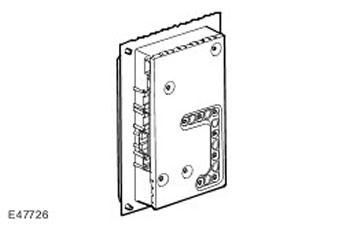
Vehicles are equipped with one of the following two amplifiers:
- Harman Kardon
- Harman Kardon Logic 7
C0491 speaker connector for Harman Kardon amplifier
| contact no | Description | Input signal / output signal |
| 1 | (-) speaker rear LH (left) doors | - |
| 2 | (-) speaker rear RH (right) doors | - |
| 3 | Not used | - |
| 4 | Not used | - |
| 5 | (-) speaker front LH (left) doors | - |
| 6 | (-) speaker front RH (right) doors | - |
| 7 | (-) left subwoofer | - |
| 8 | (-) right subwoofer | - |
| 9 | (+) speaker rear LH (left) doors | Output signal |
| 10 | (+) speaker rear RH (right) doors | Output signal |
| 11 | Not used | - |
| 12 | Not used | - |
| 13 | (+) speaker front LH (left) doors | Output signal |
| 14 | (+) speaker front RH (right) doors | Output signal |
| 15 | (+) left subwoofer | Output signal |
| 16 | (+) right subwoofer | Output signal |
C0491 speaker connector for Harman Kardon Logic 7 amplifier
| contact no | Description | Input signal / output signal |
| 1 | (-) speaker rear LH (left) doors | - |
| 2 | (-) speaker rear RH (right) doors | - |
| 3 | (-) front LH (left) subwoofer | - |
| 4 | (-) front RH (right) subwoofer | - |
| 5 | (-) surround back left speaker | - |
| 6 | (-) surround back right speaker | - |
| 7 | (-) left subwoofer | - |
| 8 | (-) right subwoofer | - |
| 9 | (+) speaker rear LH (left) doors | Output signal |
| 10 | (+) speaker rear RH (right) doors | Output signal |
| 11 | (+) front LH (left) subwoofer | Output signal |
| 12 | (+) front RH (right) subwoofer | Output signal |
| 13 | (+) surround back left speaker | Output signal |
| 14 | (+) surround back right speaker | Output signal |
| 15 | (+) left subwoofer | Output signal |
| 16 | (+) right subwoofer | Output signal |
C0492 speaker connector for Harman Kardon amplifier
| contact no | Description | Input signal / output signal |
| 1 | Not used | |
| 2 | Not used | |
| 3 | Not used | |
| 4 | Not used | |
| 5 | Left channel of the 1st headphone module | Output signal |
| 6 | "Weight" right channel of the 1st headphone module | Output signal |
| 7 | "Weight" right channel of the 2nd headphone module | Output signal |
| 8 | Left channel of the 2nd headphone module | Output signal |
| 9 | Not used | - |
| 10 | Not used | - |
| 11 | Not used | - |
| 12 | Not used | - |
| 13 | Not used | - |
| 14 | Not used | - |
| 15 | "Weight" left channel of the 1st headphone module | - |
| 16 | "Weight" right channel of the 1st headphone module | - |
| 17 | "Weight" left channel of the 2nd headphone module | - |
| 18 | "Weight" right channel of the 2nd headphone module | - |
| 19 | Not used | - |
| 20 | Not used | - |
C0493 speaker connector for Harman Kardon amplifier
| contact no | Description | Input signal / output signal |
| 1 | Left channel of the 3rd headphone module | Output signal |
| 2 | "Weight" right channel of the 3rd headphone module | Output signal |
| 3 | Left channel of the 4th headphone module | Output signal |
| 4 | "Weight" right channel of the 4th headphone module | Output signal |
| 5 | Control signal of the 1st headphone module | Output signal |
| 6 | Control signal of the 2nd headphone module | Output signal |
| 7 | Control signal of the 3rd headphone module | Output signal |
| 8 | Control signal of the 4th headphone module | Output signal |
| 9 | Not used | |
| 10 | Not used | |
| 11 | "Weight" left channel of the 3rd headphone module | - |
| 12 | "Weight" right channel of the 3rd headphone module | - |
| 13 | "Weight" left channel of the 4th headphone module | - |
| 14 | "Weight" right channel of the 4th headphone module | - |
| 15 | "Weight" control signal of the 1st headphone module | - |
| 16 | "Weight" control signal of the 2nd headphone module | - |
| 17 | "Weight" control signal of the 3rd headphone module | - |
| 18 | "Weight" control signal of the 4th headphone module | - |
| 19 | Not used | - |
| 20 | Not used | - |
C0492 speaker connector for Harman Kardon Logic 7 amplifier
| contact no | Description | Input signal / output signal |
| 1 | (-) front LH (left) mid/tweeter | - |
| 2 | (-) front RH (right) mid/tweeter | - |
| 3 | (-) middle "filling" dynamics | - |
| 4 | Not used | - |
| 5 | Left channel of the 1st headphone module | Output signal |
| 6 | "Weight" right channel of the 1st headphone module | Output signal |
| 7 | Left channel of the 2nd headphone module | Output signal |
| 8 | "Weight" right channel of the 2nd headphone module | Output signal |
| 9 | Not used | - |
| 10 | Not used | - |
| 11 | (+) front LH (left) mid/tweeter | Output signal |
| 12 | (+) front RH (right) mid/tweeter | Output signal |
| 13 | (+) middle "filling" dynamics | Output signal |
| 14 | Not used | - |
| 15 | "Weight" left channel of the 1st headphone module | - |
| 16 | "Weight" right channel of the 1st headphone module | - |
| 17 | "Weight" left channel of the 2nd headphone module | - |
| 18 | "Weight" right channel of the 2nd headphone module | - |
| 19 | Not used | - |
| 20 | Not used | - |
C0493 speaker connector for Harman Kardon Logic 7 amplifier
| contact no | Description | Input signal / output signal |
| 1 | Left channel of the 3rd headphone module | Output signal |
| 2 | "Weight" right channel of the 3rd headphone module | Output signal |
| 3 | Left channel of the 4th headphone module | Output signal |
| 4 | "Weight" right channel of the 4th headphone module | Output signal |
| 5 | Control signal of the 1st headphone module | Output signal |
| 6 | Control signal of the 2nd headphone module | Output signal |
| 7 | Control signal of the 3rd headphone module | Output signal |
| 8 | Control signal of the 4th headphone module | Output signal |
| 9 | Not used | - |
| 10 | Not used | - |
| 11 | "Weight" left channel of the 3rd headphone module | - |
| 12 | "Weight" right channel of the 3rd headphone module | - |
| 13 | "Weight" left channel of the 4th headphone module | - |
| 14 | "Weight" right channel of the 4th headphone module | - |
| 15 | "Weight" control signal of the 1st headphone module | - |
| 16 | "Weight" control signal of the 2nd headphone module | - |
| 17 | "Weight" control signal of the 3rd headphone module | - |
| 18 | "Weight" control signal of the 4th headphone module | - |
| 19 | Not used | - |
| 20 | Not used | - |
Steering wheel audio controls
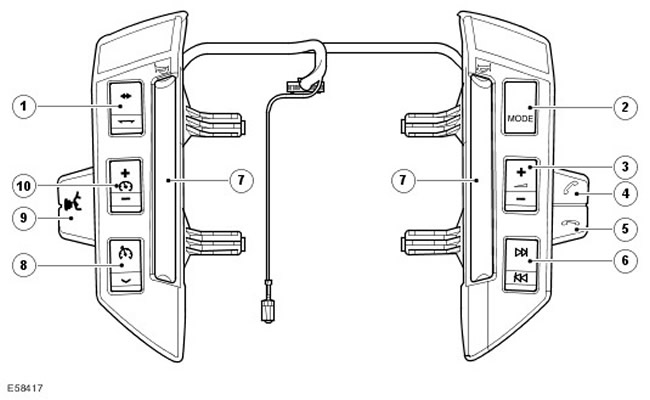
| Item name | Spare part number | Description |
| 1 | Distance control switches in adaptive cruise control mode | |
| 2 | Audio Mode Select Switch | |
| 3 | Volume control | |
| 4 | Key to start a conversation | |
| 5 | End key | |
| 6 | Search switch in the audio system | |
| 7 | Sound signal | |
| 8 | Cruise control and set speed switch | |
| 9 | Voice recognition switch | |
| 10 | Cruise Control Switch |
Steering wheel mounted switches allow remote control of the IHU. The audio controls are located on the right side of the steering wheel.
Controls are resistive multilink switches. The IHU provides a voltage reference to the switches, which provide the IHU with a varying voltage depending on which switch is pressed.
Using the controls, you can adjust the volume, switch records on the CD (CD) or radio stations, start or end a conversation (if the car is equipped with a telephone), as well as manage the voice recognition system.
Satellite digital radio (SDARS - US only)
SDARS systems operate in the microwave frequency range (2.3 GHz) and, thanks to the use of satellite data transmission, provide broadcasting with high sound quality (comparable to CD quality (CD)) over a very large area (usually continents). Network providers transmit various information from their enterprises to the satellite: data, speech, etc. through the antenna system. The satellite transmits this information both to ground relay stations and autonomous SDARS receivers, including car receivers. The receiver is able to switch from receiving the signal from the satellite to receiving the strongest signal coming from the relay station at any time.
Land Rover uses US provider Sirius Satellite Radio.
The SDARS Sirius system includes:
- Earth satellites
- Terrestrial repeaters
- Ground transmitting stations
- Radio reception systems
Signals from satellites are picked up by receivers or sent to repeaters, which allows you to receive transmissions even if the satellite is not in line of sight.
Road services messaging channel (TMC)
The TMC system only functions in Europe. Traffic information is received by the TMC receiver and used by the navigation system computer to calculate a route bypassing the traffic "traffic jams" and other obstacles. This information is transferred to RDS data carriers (radio data transmission system).
Comments on this article