Removing
1. Remove the right lower trim panel of the rear side of the body.
For more information refer to Rear Side Trim Panel (76.13.12)
2.
CAUTION: Cover fiber optic connections to prevent dust from entering them; Avoid bending fiber optic cables within a radius of less than 30 mm.
Remove the cell phone module.
- Remove the Torx head bolt.
- Disconnect the two electrical connectors.
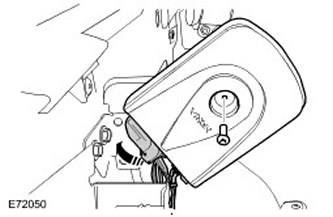
Installation
1. Install the cell phone module.
- Under connect the electrical connectors.
- Tighten Torx Head Bolt (tightening torque 10 Nm).
For more information refer to Rear Side Trim Panel (76.13.12)
3. Configure the new module using WDS.
Comments on this article