User Settings
User settings allow the driver to adjust certain vehicle settings to change the functionality of selected vehicle functions. User settings are available only on models with upgraded instrument clusters.
The settings are stored in the EEPROM of the instrument cluster. Each vehicle has a factory vehicle configuration file that defines settings for a number of functions. The factory settings cannot be deleted, so the dealer or driver can restore them at any time.
NOTE: Factory settings may vary depending on the market of the vehicle.
User settings are controlled by input and output messages on the CAN bus of the instrument panel, central distribution unit (CJB), ABS module and integrated audio head unit (IHU). The following table lists the modules and the functions they perform.
| Module | Imprint |
| Central distribution block (CJB) | Remote control identification |
| Ignition key position | |
| ABS module | car movement |
| Dashboard | Settings Status |
| Vehicle Configuration Options | |
| Driver identification | |
| Unified audio headunit (IHU) | Button press">>|" (search up) |
| Button press "|<<" (search down) | |
| Button press "+" (volume up) | |
| Button press "-" (volume down) | |
| Distance units query | |
| Request fuel consumption units | |
| Interface language request |
The systems/functions listed below can be configured by the user.
- HEVAC control module
- Central distribution block
- Dashboard.
- Memory management module
- Navigation system control module
- Interior lighting (CJB function)
- Outdoor Lighting (CJB function)
- Central door locking system (CJB function)
Functional purpose of user settings
To enter the user settings menu, you must press and release the on-board computer button located at the end of the left multifunction switch. For safety reasons, the settings menu is only displayed when the vehicle is stopped (vehicle speed does not exceed 3 km/h), so that the driver is not distracted by working with the system. At speeds over 3 km/h, the settings window does not appear on the display.
After entering the settings menu, the transition from one item to another is carried out using the audio control switches located on the steering wheel. To move from one menu item to another, use the search up and search down buttons (|<>|). The required values are set in the current menu using the volume control switches (+/-).
After entering the menu, the message center display shows the message "SETTINGS" (settings).
Now the driver can start working with the settings menu or exit it.
The user can go to the first menu item by pressing the >>| button, or to the last option by pressing the |<
If a menu item parameter has been changed, it is automatically saved when the next menu item is selected or when the user settings menu is exited.
Distance units
In the menu item "TRIP DISTANCE UNITS" (distance units) the user can select the unit of measure for the distance values displayed on the on-board computer display. The choice of units of measurement is carried out using the buttons "+" or "-" on the steering wheel.
The driver can choose one of the following units of measurement:
- MILES (miles or miles per hour) (default)
- KM (km or km/h)
Fuel consumption units
In the menu item "FUEL USAGE UNITS" (fuel consumption units) the user can select the units of measurement for fuel consumption values displayed on the on-board computer display. The choice of units of measurement is carried out using the buttons "+" or "-" on the steering wheel.
The driver can choose one of the following units of measurement:
- MPG (mpg) (default)
- LITRE/100KM
- KM/LITRE (km/l)
Temperature units
In the menu item "TEMP. DISPLAY UNITS" (temperature units) the user can select the units of measurement for the temperature values displayed on the on-board computer display. The choice of units of measurement is carried out using the buttons "+" or "-" on the steering wheel.
The driver can choose one of the following units of measurement:
- Degrees C (degrees Celsius) (default)
- Degrees F (degrees fahrenheit)
Programmable overspeed warning
In the menu item "OVERSPEED WARNING" (speed warning) the user can set the speed threshold at which a warning will be issued. The threshold value is selected using the buttons "+" or "-" on the steering wheel.
The driver can choose from the following positions:
- KM/N (km/h): from 10 to 250 km/h in steps of 5 km/h. Default value: OFF (OFF)
- MRN (miles per hour): 10 to 140 mph in 5 mph increments. Default value: OFF (OFF)
Headlight Delay Timer
In the menu item "HEADLAMP OFF DELAY" (headlight off delay) the user can set the period during which the headlights must be on after the ignition is turned off. The delay period is changed with the buttons "+" or "-" on the steering wheel.
The driver can select the following delay periods (in seconds):
- 30 (default)
- 60
- 120
- 240
Locking doors when starting off
In the menu item "DRIVE AWAY DOOR LOCKING" (locking doors when starting off) the user can enable or disable the automatic door locking function. Switching the function on and off is carried out using the buttons "+" or "-" on the steering wheel.
The driver can choose from the following positions:
- OFF (OFF)
- ON (ON) (default)
Rear view mirror tilt when reversing (if available)
In the menu item "REVERSE MIRROR DIP" (rear view mirror tilt) The user can enable or disable the automatic tilt function of the exterior mirrors when reversing. Switching the function on and off is carried out using the buttons "+" or "-" on the steering wheel.
The driver can choose from the following positions:
- OFF (OFF)
- ON (ON) (default)
Restoring the position of the seat and mirrors (for models equipped with a memory module)
In the menu item "LAZY ENTRY" (entry for the lazy) the user can turn on or off the function of restoring the previously set positions of the seat and outside rear-view mirrors. The set positions are stored in the memory module, and individual settings are recognized by the identification code of the ignition key. Switching the function on and off is carried out using the buttons "+" or "-" on the steering wheel.
The driver can choose from the following positions:
- OFF (OFF) (default)
- ON (ON)
Restoring factory settings
In the menu item "RESTORE FACTORY SETTINGS" (restore factory settings) the user can undo all changes by restoring the default values. The settings data is stored in the vehicle configuration file (CCF) and cannot be removed. To return to the factory settings, select the item "Yes" (Yes) using buttons "+" And "-" on the steering wheel.
The driver can choose from the following positions:
- YES (Yes)
- NO (No) (default)
Sound warnings
The instrument panel may beep to notify the driver when a message is displayed on the display or when the vehicle's operating conditions change. Sound warnings are issued by a buzzer built into the instrument panel. Audible warnings are divided into three groups: 1) sound signals accompanying the display of warning messages or the inclusion of warning lamps; 2) sound signals of a condition of systems of the car; 3) sound signals of a condition of control lamps of indexes of turn. The following are cases where warning sounds are generated at the request of various vehicle subsystems:
- Light on warning
- Warning about unbuckled seat belts
- Warning about the operation of turn indicator/alarm indicator lamps
- Speed warning
- Seat Position Memory Warning
- Parking Assist Front Sensor Warning
- Anti-theft warning
- Key in ignition warning
- Coolant Overheat Warning
- Air suspension system warning
- Tire pressure monitoring system warning
- Adaptive Cruise Control Warning
- Electronic Parking Brake Warning
- Automatic transmission warning
- Transfer case warning
- Rear Differential Warning
- Brake pad wear warning
- Washer Fluid Low Warning
- ABS system Malfunction Warning
- Brake system malfunction warning
- Dynamic Stability Control Fault Warning (DSC)
- Hill Descent Control Malfunction Warning
- Warning about the activation of the automatic stability control system on the descent
- Hill Descent Control Message Warning
- Additional Security Warning
- Engine management warning
- Low engine oil pressure
- Exceeding the maximum speed of the on-board computer
On-board computer
Upgraded instrument clusters have software that allows you to use the on-board computer. The on-board computer provides the driver with information about the current fuel consumption, the duration of the current trip, the average speed, as well as the distance that can be traveled with the available amount of fuel. The information is displayed at the bottom of the message center display, provided there are no messages that have a higher display priority. If there are no other messages or if they are of low priority, the message center display shows information from the trip computer.
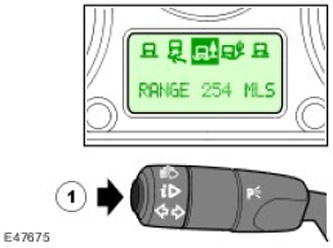
| Item name | Spare part number | Description |
| 1 | - | Trip computer button |
Access to the on-board computer and changing some of the parameters responsible for displaying information on the display is carried out using the on-board computer button located at the end of the left multifunction switch.
Functionality of the on-board computer
When the engine is started, the instrument cluster enters diagnostic mode and the message center display shows the message "System check in progress" (system check in progress). When the diagnosis is completed, the instrument panel displays warning messages in order of priority, for example, "DRIVER'S DOOR OPEN" (driver door open).
After warnings are displayed, the message center display changes to 3E mode. When the vehicle is stopped, pressing the on-board computer button once will display the user settings menu. Pressing the button again exits the settings menu and the display shows trip information. If the vehicle is moving, the settings menu call is ignored and the on-board computer information is displayed in the following order:
Traveled distance. The display shows the distance traveled since the counter was last reset. Holding down the on-board computer button for more than 2 seconds resets the odometer. The display shows hyphens for 3 seconds, followed by zeros. If the button is pressed for less than 2 seconds, the display will advance to the next item.
- The display shows the distance traveled since the counter was last reset.
- Holding down the on-board computer button for more than 2 seconds resets the odometer. The display shows hyphens for 3 seconds, followed by zeros.
- If the button is pressed for less than 2 seconds, the display will advance to the next item.
- The display shows the distance that can be driven with the fuel in the fuel tank.
- If the button is pressed for less than 2 seconds, the display will advance to the next item.
- The average fuel consumption is displayed.
- Holding down the on-board computer button for more than 2 seconds resets the average fuel consumption. The display shows hyphens for 3 seconds, followed by zeros.
- If the button is pressed for less than 2 seconds, the display will advance to the next item.
- The average driving speed is displayed.
- Holding down the on-board computer button for more than 2 seconds resets the average speed. The display shows hyphens for 3 seconds, followed by zeros.
- If the button is pressed for less than 2 seconds, the display will advance to the next item.
- The overspeed warning is only displayed if this feature is enabled in the user settings.
- Pressing the on-board computer button for more than 2 seconds turns off the speeding warning. The next time the on-board computer button is pressed for more than 2 seconds, the overspeed warning will be activated.
- If the button is pressed for less than 2 seconds, the display will advance to the next item.
- Any warning messages are displayed here. If there is more than one message, each message is displayed for 3 seconds. At the end of all messages and before entering the 3E mode, nothing is shown on the display for a while.
- If the on-board computer button is held down for less than 2 seconds while the warning messages are displayed, the on-board computer will stop and the display will change to 3E mode.
Comments on this article