Removing
1. Fully extend the steering column to gain access.
2. Remove the steering wheel. For more information refer to Steering wheel (57.61.01)
3. Remove the top casing of a steering column. Release four clamps.
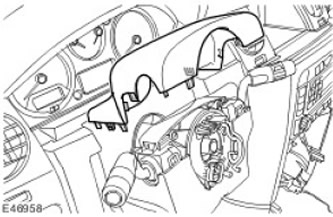
4. Remove the bottom casing of a steering column.
- Remove 3 Torx screws.
- Loosen the steering column adjustment lever.
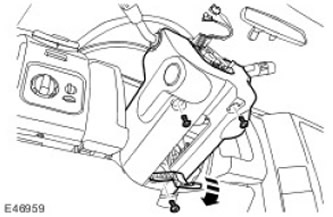
5. Disconnect 2 electric sockets and from multipurpose switches of a steering column.
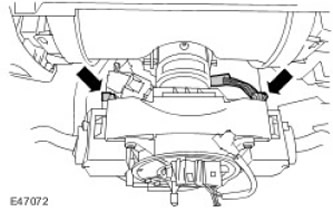
6. Disconnect 2 electric sockets and from mobile contact group.
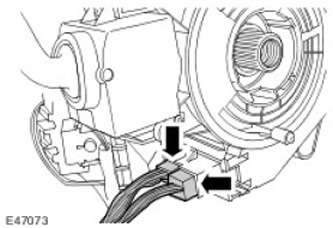
7. Remove the steering column switch assembly. Remove the four Torx bolts.
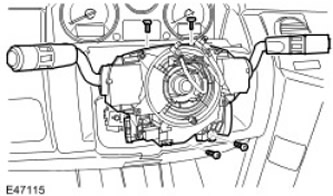
8. Remove the panel of access to the panel of devices. Release two clamps.
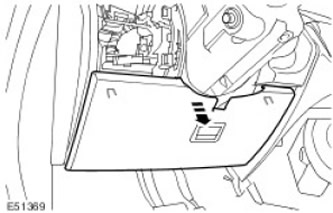
9. Remove the side panel of furnish of a steering column.
- Release the clamps.
- Repeat the above procedure on the other side.
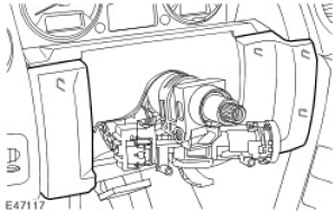
10. Remove the panel of a casing of a steering column.
- Remove 2 Torx screws.
- Release two clamps.
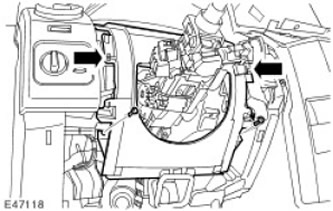
11. Remove the instrument panel.
- Remove 2 Torx screws.
- Disconnect the electrical connector.
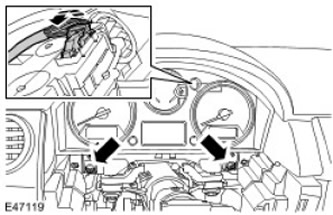
Installation
1. Install the instrument panel.
- Connect the electrical connector.
- Tighten the Torx screws.
- Fasten with clamps.
- Tighten the Torx screws.
3. Establish the lateral panel of furnish of a steering column.
- Fasten with a clip.
- Repeat the above procedure on the other side.
5. Install the steering column switch assembly. Tighten the Torx bolts to 3 Nm.
6. Connect electric sockets of mobile contact group and multipurpose switches of a steering column.
7. Establish casings of a steering column. Tighten the Torx screws.
8. Install the steering wheel. For more information refer to Steering wheel (57.61.01)
9. Using the T4 scan tool, configure the new instrument panel.
Comments on this article