Location of elements
Models since MY 2007 (except for SVX model (60th anniversary)
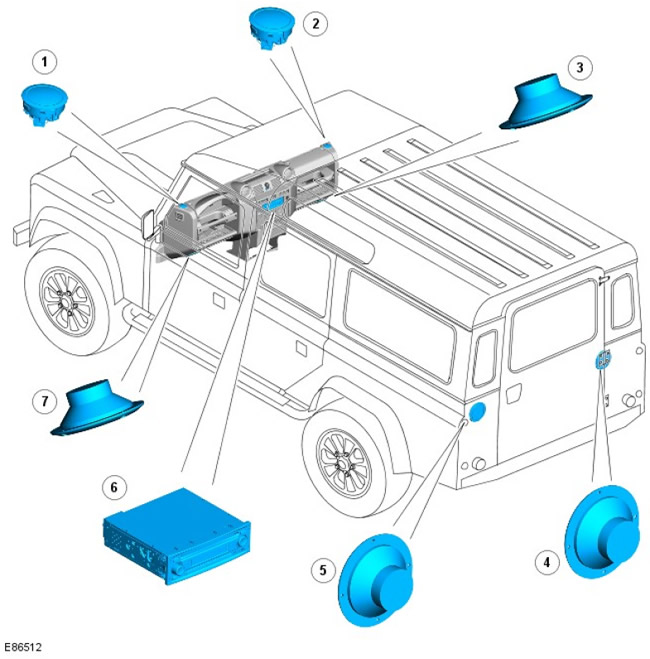
| Pos. | spare part no | Name |
| 1 | - | Front left (LH) high range speaker |
| 2 | - | Front right (RH) high range speaker |
| 3 | - | Front (right) mid-range speaker |
| 4 | - | Rear right mid-range speaker |
| 5 | - | Rear (left) mid-range speaker |
| 6 | - | Main audio unit |
| 7 | - | Front left mid-range speaker |
Location of elements
Model SVX (60th anniversary)
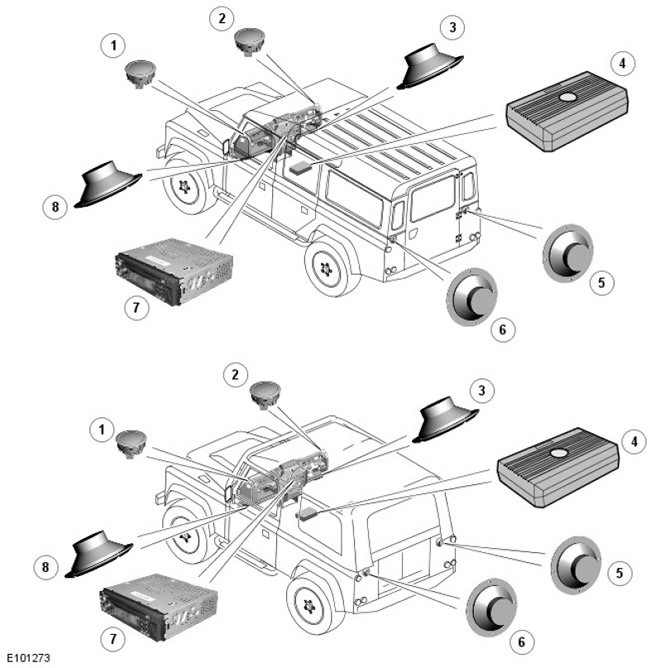
| Pos. | spare part no | Name |
| 1 | - | Front LH High Range Speaker |
| 2 | - | Front right high range speaker |
| 3 | - | Front right mid-range speaker |
| 4 | - | Subwoofer |
| 5 | - | Rear right mid-range speaker |
| 6 | - | Rear left mid-range speaker |
| 7 | - | Audio head unit |
| 8 | - | Front left mid-range speaker |
Review
The audio system includes a CD tuner box that supports up to 6 speakers. The head unit of the audio system is located in the center of the instrument panel. The head unit includes the following units:
- AM/FM radio
- Music CD player
- MP3 CD player
- RDS traffic information receiver
The audio system does not have diagnostic functions and is not connected to other vehicle systems.
Model SVX (60 th Anniversary)
The SVX has a redesigned headunit, speakers and subwoofer. The main audio unit has an additional universal serial bus (USB) -pa3beM and is also compatible with MP3/WMA format.
The 90 is also equipped with two additional speakers located at the rear of the cargo area.
Description - Model SVX (60th anniversary)
Clarion® DB568RUSB main unit
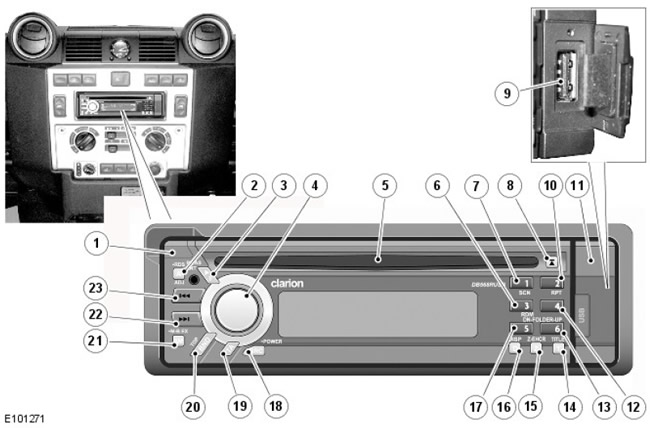
| Pos. | spare no | Name |
| 1 | parts | Removable control panel release button |
| 2 | - | Auto frequency button (AF) |
| 3 | Preset Scan Button/Auto Save - Radio Mode or Play/Pause Playback - CD Mode (CD) /MP3/WMA/USB | |
| 4 | - | Rotary volume control and function selection |
| 5 | - | CD in/eject button |
| 6 | - | Station preset/store button 3 - radio mode or shuffle button (RDM) - CD/MP3/WMA/USB mode |
| 7 | - | Station preset/store button 1 - radio mode or scan button (SCN) - CD/MP3/WMA/USB mode |
| 8 | - | CD eject button |
| 9 | - | USB port |
| 10 | - | Station preset/store button 2 - radio mode or repeat play button - CD/MP3/WMA/USB mode |
| 11 | - | Tiny USB port |
| 12 | - | Station preset/store button 4 - radio mode |
| 13 | Station preset/store button 6 or folder select up button (UP) for MP3/WMA/USB folder options and for CD-DA or MP3/WMA selection on a multisession disc | |
| 14 | - | Title display - MP3/WMA/USB mode |
| 15 | - | 'Z' sound enhancer button |
| 16 | - | Display change button |
| 17 | Station preset/store button 5 or folder select button down (DN) for MP3/WMA/USB folder options and for CD-DA or MP3/WMA selection on a multisession disc | |
| 18 | - | Power On/Off and Mode Select Button |
| 19 | - | Traffic button |
| 20 | - | Band switching/Auto search/Manual search - Radio mode or first track playback - CD/MP3/WMA/USB mode |
| 21 | Audio mode (bass/treble/left-right balance/front-rear balance) or Magna bass select mode | |
| 22 | - | Station selection - radio mode or selection "tracks" forward - CD/USB mode or fast forward - CD/USB mode |
| 23 | - | Station selection - radio mode or selection "tracks" backward - CD/USB mode or fast rewind - CD/USB mode |
The head unit is located centrally in the instrument panel, above the heater controls. The headunit is housed in an ISO radio housing that is specific to the Clarion® mainunit. Two special tools are required to remove the main unit from the case after installation.
For connecting the Clarion® main unit to existing in-car entertainment wiring harness connectors (ICE) connecting harness is used. The jumper harness plugs into the existing ICE connector on the main harness and has four output plugs and one connector for connection to the Clarion® main unit. The output plugs serve as speaker outputs and are colored red and white. Two of the plug wires have a blue trace for identification purposes. The two output plugs connect to the top two turntable jacks on the headunit, and the two blue traced output plugs connect to the turntable's two center jacks on the headunit. The turntable jacks on the main unit are also colored red and white to ensure the connections are correct and the polarity of the speakers is correct. The connector is also docked to the back of the main unit. Antenna connector - male type; it is inserted into the socket on the back of the main unit.
If an iPod connection is available, the optional iPod audio connection module and connecting harness are used. The audio connection module is located on the passenger compartment cross member to the right of the main unit and is attached with a clamp. This harness mates to the existing ICE connector, and the connector harness mates to the connector harness of the iPod Audio Connectivity Module. The audio connection module has a wire for connecting an antenna. The wire from the antenna is connected to the antenna connector on the module, and the antenna wire from the module is then connected to the antenna connector on the main unit.
The Clarion® DB568RUSB main unit features a control panel that can be removed for theft protection. To release the panel, press the button in the top (left) block corner. The panel will be released and can be removed and stored in the included case. To reinstall the panel, insert the right edge of the panel into the slots in the main unit and gently push the left edge of the panel towards the unit until the latch engages.
The USB port is located on (law) edge of the unit and to access it, open the cover on the removable control panel. This port allows you to use the client's flash card to listen to a large number of MP3 and WMA music files. The block can read files as well as folder structure and data from "flash drives" and play music directly through the USB port. It is not recommended to use this port to connect an iPod.
Full operating instructions and a detailed description of the unit's functions are given in the owner's literature supplied with the vehicle.
An additional input socket is located inside the storage compartment. This jack allows you to optionally connect an MP3 player or other device via a banana plug.
Specifications:
- Supply voltage: 14.4 V (allowed 10.8 - 15.6 V) - grounding on "mass"
- Current: less than 15 A
- Speaker impedance: 4 ohms (permissible 4 - 8 ohm)
- Maximum audio output power: 200W (50W for 4 speakers)
- Output audio power: 4 X 25W
- Compatible with USB 1.1 and 2.0 with a transfer rate of 12 Mbps maximum
- Compatible with MP3 and WMA
- FM band: 87.5 - 108 MHz
- MW band: 531 - 1602 kHz
- AM band: 153 - 279 kHz
The speakers installed in the SVX are based on the standard, with the necessary improvements, and are also supplied by Clarion®. These speakers connect to existing speaker wiring harnesses with jumper wires that allow you to use the various connectors required for Clarion® speakers.
Subwoofer Clarion SRV313
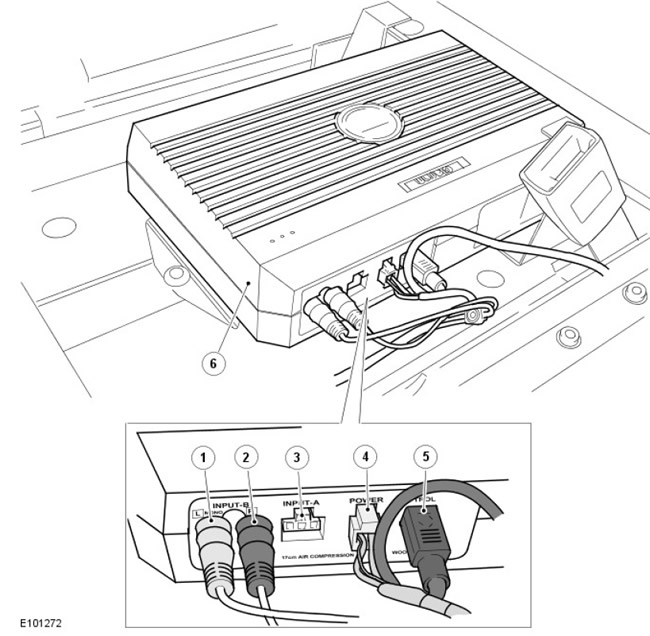
| Pos. | spare part no | Name |
| 1 | - | Entrance (left) dynamics |
| 2 | - | Entrance (right) dynamics |
| 3 | - | Not used |
| 4 | - | Power and ground connector |
| 5 | - | Remote control connector |
| 6 | - | Subwoofer unit |
The Clarion® SRV313 subwoofer is located on the cab floor below the central storage compartment and is secured to the floor with two self-tapping screws.
The subwoofer is connected to the main unit using a connecting wire coming from the unit. The player's two connectors serve as left and right speaker inputs and are white and red respectively for identification purposes; speakers are connected to the 'Input B' jacks (socket 'Input A' is not used). The power socket is used to supply power and ground to the unit. The 'Remote Control' jack allows you to connect a remote control box.
Remote control and auxiliary socket
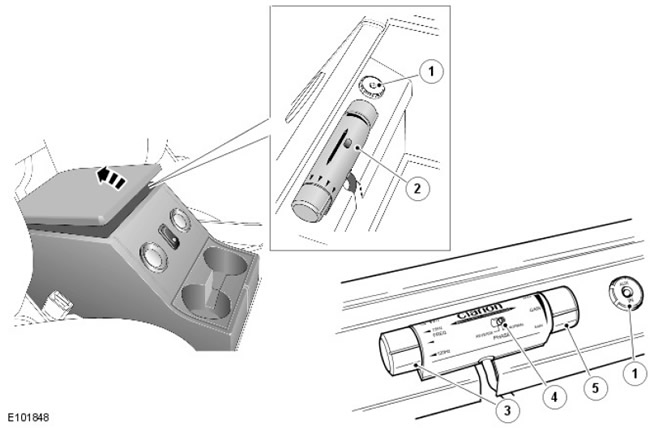
| Pos. | spare part no | Name |
| 1 | - | Additional socket |
| 2 | - | Remote control |
| 3 | - | Frequency control |
| 4 | - | Phase switch |
| 5 | - | Volume control |
The remote control unit is located at the front of the storage compartment and can be accessed by removing the storage compartment cover. The remote control box has a rotary control at the left end that allows you to adjust the subwoofer's low frequency output by adjusting the cutoff frequency of the low pass filter. There are four choices: 50, 75, 100 and 120 Hz. The subwoofer will only output frequencies below the selected hertz level. The rotary control on the right end of the remote control provides speaker gain adjustment and can be used to adjust the subwoofer output volume, independent of the volume control on the main unit. A switch on the remote control allows you to switch the phase of the subwoofer between normal and reverse. Clarion recommends using the normal phase for this option.
An auxiliary input jack is located next to the remote control unit. This jack allows you to connect an additional audio source such as an MP3 player.
Subwoofer Specifications:
- 120W High Power Amplifier with Low Pass Filter
- 17 cm counter drive woofer woofer with double neodymium magnet
- Compression unit with die-cast aluminum housing
- Wired remote control for gain/low pass filter control (selectable 50, 75, 100 and 120 Hz) / phase filter
- Dual 4 ohm voice coils.
Control scheme
Models since MY 2007 (except for SVX model (60th anniversary)
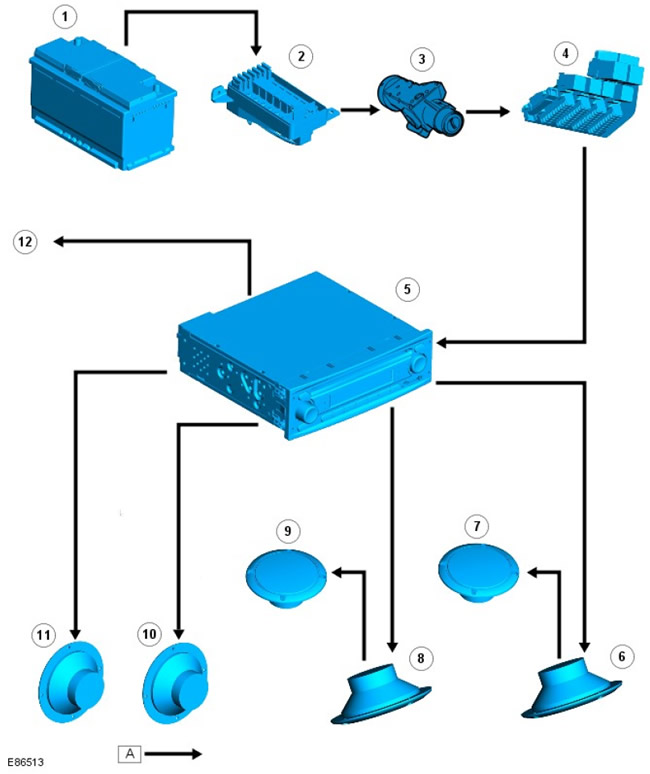
| Pos. | spare no | Name |
| 1 | parts | Battery |
| 2 | - | battery electrical junction box (BJB) |
| 3 | - | ignition switch |
| 4 | - | central electrical box (CJB) |
| 5 | - | Main audio unit |
| 6 | - | Front right mid-range speaker |
| 7 | - | Front right high range speaker |
| 8 | - | Front left mid-range speaker |
| 9 | - | Front LH High Range Speaker |
| 10 | - | Rear right mid-range speaker |
| 11 | - | Rear left mid-range speaker |
| 12 | - | Antenna |
Control scheme
Model SVX (60th anniversary)
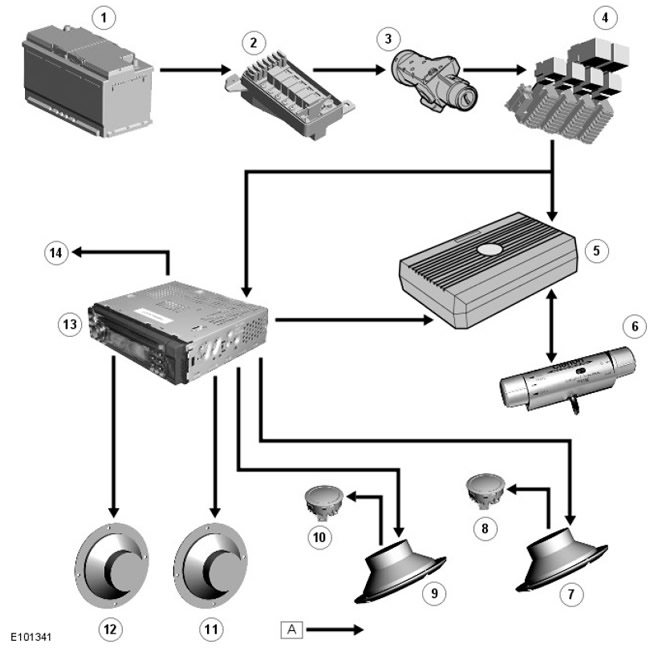
| Pos. | spare no | Name |
| 1 | parts | Battery |
| 2 | - | BJB |
| 3 | - | ignition switch |
| 4 | - | CJB |
| 5 | - | Subwoofer |
| 6 | - | Subwoofer remote control |
| 7 | - | Front right mid-range speaker |
| 8 | - | Front right high range speaker |
| 9 | - | Front left mid-range speaker |
| 10 | - | Front LH High Range Speaker |
| 11 | - | Rear right mid-range speaker |
| 12 | - | Rear left mid-range speaker |
| 13 | - | Audio head unit |
| 14 | - | Antenna |
Comments on this article